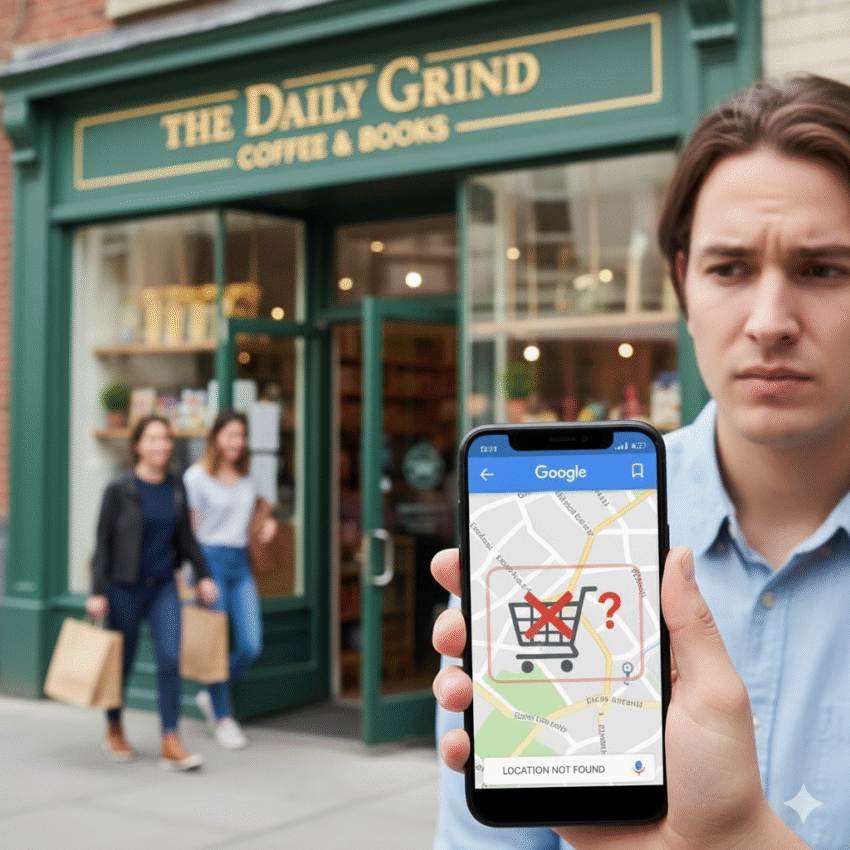Google Maps has become one of the most trusted tools for navigation and local discovery. Whether you’re searching for the nearest DMart, JioMart outlet, a local restaurant, or a pharmacy, it’s usually just a tap away.
But sometimes, your favorite store location is missing from Google Maps, leaving you confused and frustrated. This doesn’t just affect customers — it also impacts businesses by reducing their visibility and sales.
In this article, we’ll explore why store locations disappear from Google Maps, what businesses can do to fix it, and how customers can help.
Why Do Store Locations Go Missing?
Here’s a closer look at the most common causes:
| Reason | Detailed Explanation | Example | Solution |
|---|---|---|---|
| Unverified Business Profile | If the store owner hasn’t claimed their business, Google won’t display it properly. | A new bakery opens in Hyderabad but isn’t listed. | Claim the listing on Google Business Profile. |
| Incorrect Address or Pin | Small errors like missing landmarks or wrong pin placement confuse Maps. | A clothing store shows in the wrong street. | Correct the address and drag the pin to the right spot. |
| Relocation Without Update | If a store shifts location but doesn’t update Maps, the old one may be marked closed. | A supermarket moves two blocks away but the listing stays outdated. | Update the new location promptly. |
| Policy Violations | Duplicate entries, spammy names, or fake listings violate Google’s policies. | Multiple entries for the same gym in one city. | Remove duplicates and follow guidelines. |
| Technical Glitches or Delays | Sometimes data errors cause listings to disappear temporarily. | New stores may take days or weeks to appear. | Report an issue or wait for updates. |
How Missing Stores Affect Customers
When your go-to shop doesn’t appear on Maps, it creates more problems than you think:
| Customer Need | Impact of Missing Location |
|---|---|
| Navigation | Customers can’t find directions and may avoid the store. |
| Store Timings | People miss out on knowing if the store is open or closed. |
| Product Availability | Customers may wrongly assume the store doesn’t exist nearby. |
| Trust & Credibility | If a business isn’t visible online, customers may question its reliability. |
| Alternative Shopping | Shoppers may choose competitors that are visible on Maps. |
👉 Related reading: Why Some Stores Show Wrong Timings on Google Maps
How Businesses Can Fix Missing Locations
If you’re a store owner, here’s a step-by-step action plan:
- Claim Your Google Business Profile
- Visit Google Business Profile
- Enter your store name, address, and details.
- Verify ownership via postcard, phone, or email.
- Check Address Accuracy
- Ensure the pin is correctly dropped on Maps.
- Add nearby landmarks to avoid confusion.
- Add Photos and Store Details
- Upload clear photos of your storefront, interiors, and products.
- Mention store timings and categories.
- Encourage Customer Reviews
- Ask happy customers to leave ratings and reviews.
- This increases trust and improves visibility.
- Report Issues to Google
- If your listing disappears, use “Suggest an Edit” or “Report a Problem” on Maps.
How Customers Can Help
You don’t need to be a business owner to fix missing stores. As a customer, you can:
- Add a Missing Place – Open Google Maps → Tap Contribute → Select Add Place.
- Submit Details – Enter store name, category, and address.
- Suggest Edits – If you notice incorrect details, update them.
- Leave Reviews – This builds credibility for the business.
Real-Life Examples
- Local Supermarkets: Many newly opened DMart and Reliance Smart stores initially don’t appear on Google Maps until verified.
- Restaurants & Cafes: Popular eateries sometimes close temporarily but remain marked as open, confusing customers.
- Pharmacies: Critical during emergencies, missing pharmacies on Maps can affect health-related purchases.
👉 You may also like: New DMart Stores Established in Telangana
Pro Tips for Businesses to Stay Visible
- Always update seasonal timings (festivals, holidays).
- Use the “Temporarily Closed” option instead of deleting the listing.
- Keep categories specific (e.g., “Grocery Store” instead of just “Shop”).
- Link your store website and social media pages for better SEO.
FAQs
Q1. How long does it take for a new store to appear on Google Maps?
Usually, it takes 3–7 days, but sometimes longer depending on verification.
Q2. Can customers add missing stores?
Yes, anyone can add a missing place, but Google will review it before approval.
Q3. Why does Google mark some stores as “Permanently Closed”?
If Google detects no activity, relocation, or customer reports, it may mark it closed.
Conclusion
If your favorite store location is missing from Google Maps, it’s usually due to unverified details, address errors, or policy issues. For customers, this creates frustration and limits choices. For businesses, it means lost visibility and sales.
The good news? It’s easily fixable. By claiming, updating, and verifying business information, or by customers contributing missing details, stores can appear again on Maps — making life easier for everyone.
👉 Explore more guides:
- How to Change Your Store Location on Apps, Maps, and Websites
- Buy One Get One (BOGO) Offers in Online Grocery Shopping Apps
- Fresh Groceries on JioMart: Top Deals You Can’t Miss
Are you planning to go grocery shopping and write on paper? why don’t you try Trupricer.com a digital shopping list creator Using trupricer mobile app, you can create a digital monthly shopping list in the app and there is no need to struggle with writing a list on paper every time
Andriod store link to download the app: https://play.google.com/store/apps/details?id=com.trupricer.user
IOS app store link :https://apps.apple.com/in/app/tru-pricer/id6480042106